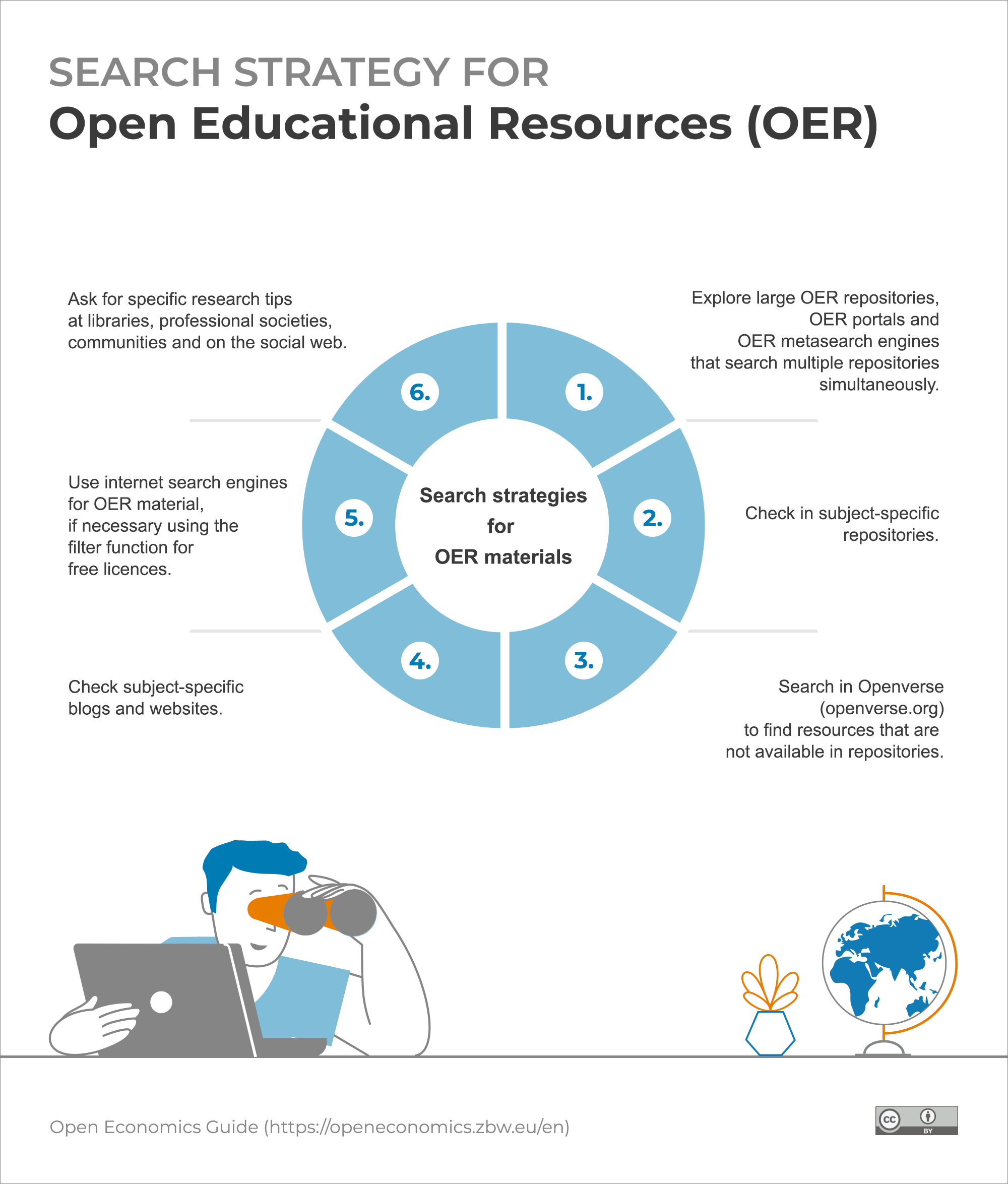Search Strategy for OER
You can use different search strategies to find Open Educational Resources (OER).
A simple search strategy could look like this:
- Start with large OER repositories, OER portals and OER metasearch engines (search multiple repositories simultaneously).
- Then search in smaller repositories and, if available, in subject-specific repositories.
- Perform a search in Openverse (formerly CC Search / Creative Commons Search) to also find resources that are not available in repositories.
- Interconnected search strategy: Check subject-specific blogs and websites. You may find interesting resources among your colleagues.
- Search in general search engines or portals. OER materials can be found via Google (for example with #OER). With many search engines and platforms, the filter functions can be used so that only materials under a free licence are displayed: On Google, under "Settings" and "Advanced search" in the "Narrow results..." section, you will find the option "Rights of use", which allows you to filter by licences. On YouTube you can also filter the search results list by "Creative Commons" afterwards.
- For example, ask your library or professional society for help. Ask on the internet, for example on social media or in an appropriate community.
Keep in mind in your search: since open licences mostly allow revision, you may find several versions of the same resource. If you find something that is not quite perfect and the licence used allows it, consider changing it yourself.