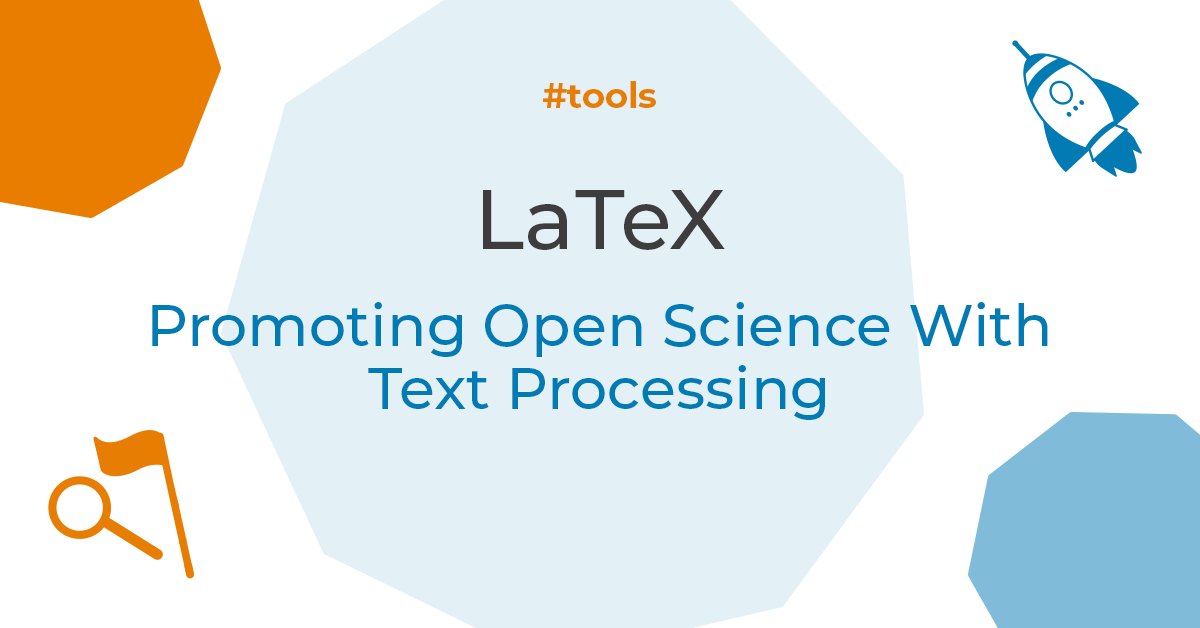LaTeX helps researchers in business studies and economics to design complex research papers, reports and presentations professionally. Read about the advantages LaTeX offers in terms of Open Science and how to get started in the blog post.
LaTeX is a text processing system designed for creating scientific and technical documents. Unlike traditional word processors such as Microsoft Word, it is based on a markup language whose focus is on content rather than design. LaTeX allows authors to define the structure of their document and format the text using simple commands.
Advantages of LaTeX
Among the advantages of LaTeX are:
- a variety of ready-made templates and formatting options specifically for scientific papers.
- support for formulas and symbols.
- automatic generation and updating of references to sources, tables, figures, and sections.
- support for collaboration and version control, for example with GitHub or GitLab.
- the basic software required for LaTeX is open source and free to use.
In addition, LaTeX can be used to create presentations and there are packages such as TikZ, which can be used to create complex diagrams and graphics directly in LaTeX.
Important building block in the context of Open Science
LaTeX promotes Open Science, in part because it facilitates collaboration. Because of its open file format, LaTeX documents can be edited with any text editor. This facilitates the sharing, reuse, and archiving of research results. Templates for scientific journals and conferences simplify the formatting of research papers according to the respective specifications with LaTeX. Thanks to the integration of bibliography management systems, citation and referencing of sources are facilitated. LaTeX also supports reproducibility. This is because researchers can use it to accurately document the methods, data, and results used and embed code examples and algorithms directly into the document.
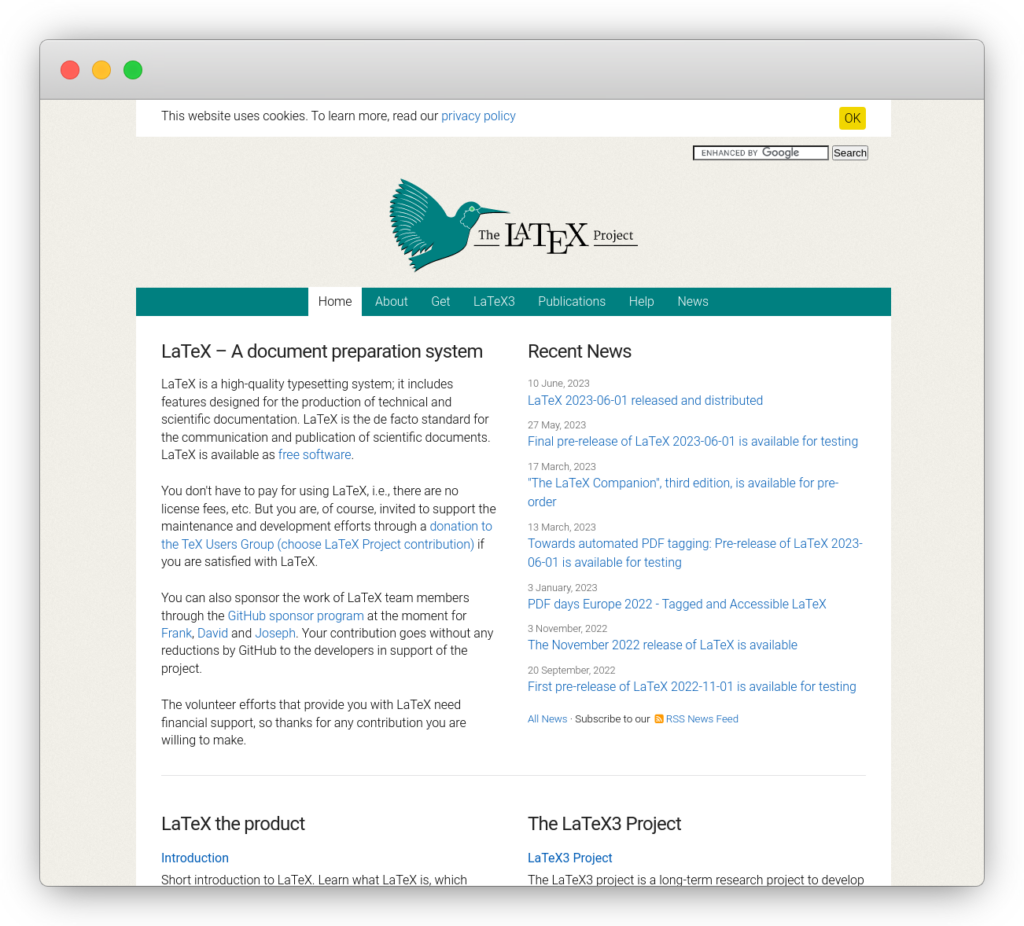
Here's how to get started with LaTeX:
- Install LaTeX distribution on your computer: Select a distribution appropriate for your operating system, such as TeX Live (for Windows, Mac, and Linux) or MiKTeX (for Windows).
- Install LaTeX editor: The LaTeX editor allows you to create and edit LaTeX documents. Choices include Texmaker, Texstudio, and Overleaf (online editor, no local installation required).
- Create LaTeX document: Open your LaTeX editor and create a new document. In the text editor, type your text and format it. In some cases you can also use templates. This is usually useful, because it is more comfortable to start with a basic framework. For example, Overleaf and the American Economic Association provide templates.
- Edit the document: Familiarize yourself with the LaTeX syntax. The most important areas are:
- Formatting and structuring text: for example, you can create headings using commands such as "\section{}" or "\subsection{}" to structure chapters.
- Include graphics and tables: Use commands and environments such as "\includegraphics{…}" to include images and the "table" and "tabular" environments to include tables in your LaTeX document.
- Use mathematical formulas: You can insert formulas directly into the text using special commands like "$…$" or "………". LaTeX will automatically format them as mathematical formulas.
- Create a bibliography: The easiest way is to include a literature database like Bibtex and then use "\cite()" to insert a literature reference in the text. A more detailed introduction is provided by Overleaf with "Learn LaTeX in 30 minutes".
- Compiling the LaTeX document: To get a finished PDF document from your LaTeX document, you have to compile it. To do this, use the compilation process in your LaTeX editor.
- Review and edit the document: You should carefully review the generated PDF document to make sure it meets your expectations. If it does not, adjust the LaTeX code and recompile it.
LaTeX and other open tools for opening up science
For researchers of business studies and economics, LaTeX provides a powerful alternative to traditional word processors that helps promote open, transparent, and reproducible science.
For more open tools for research work, see the Open Economics Guide's tools collection.