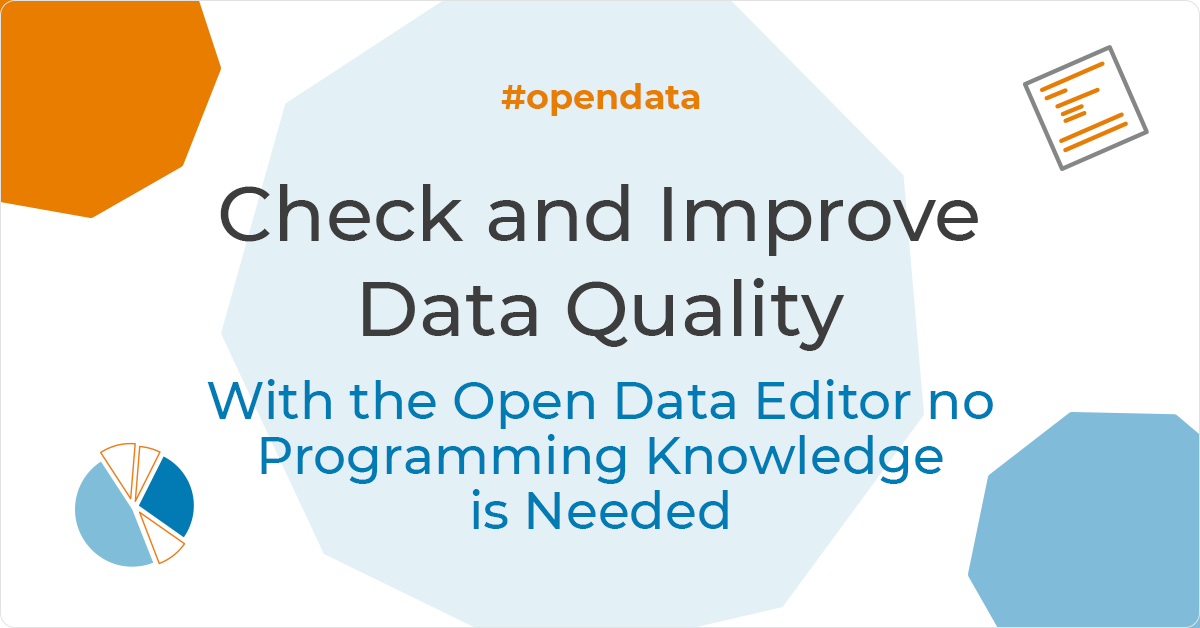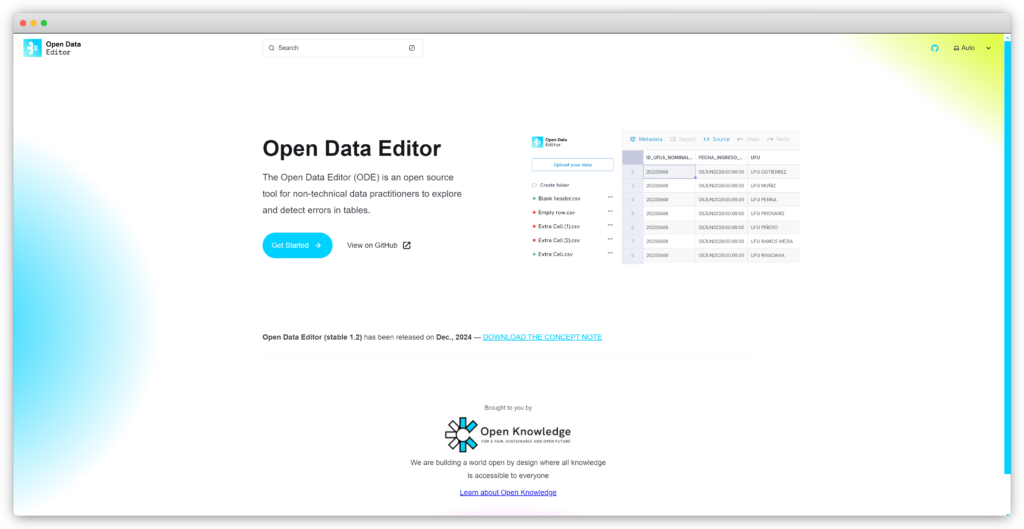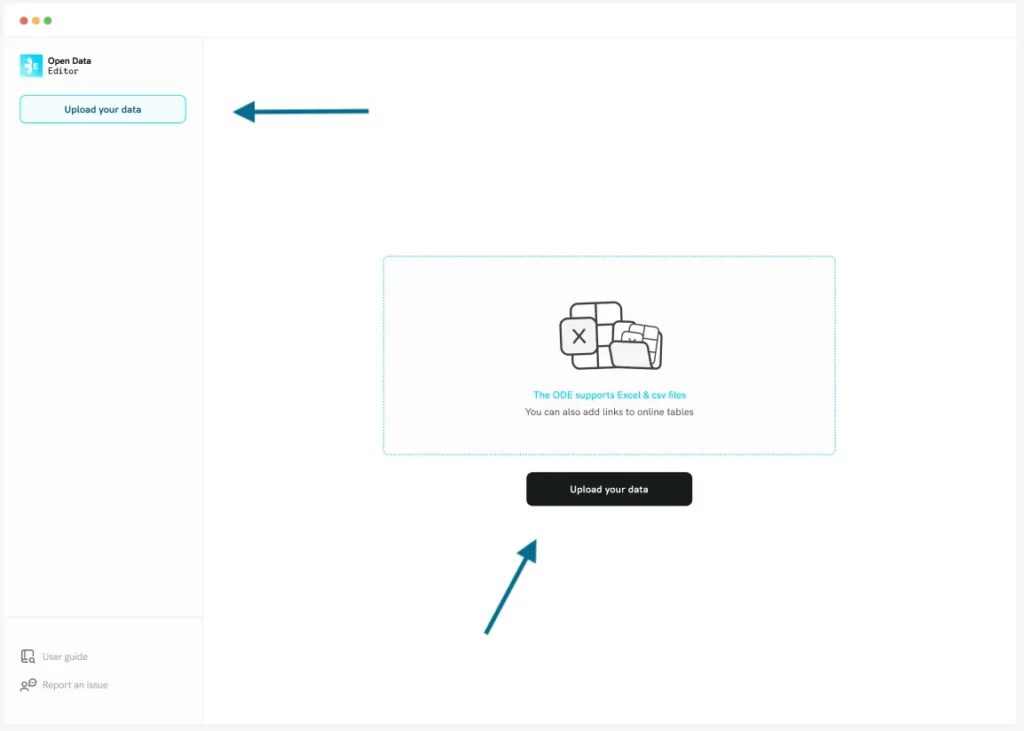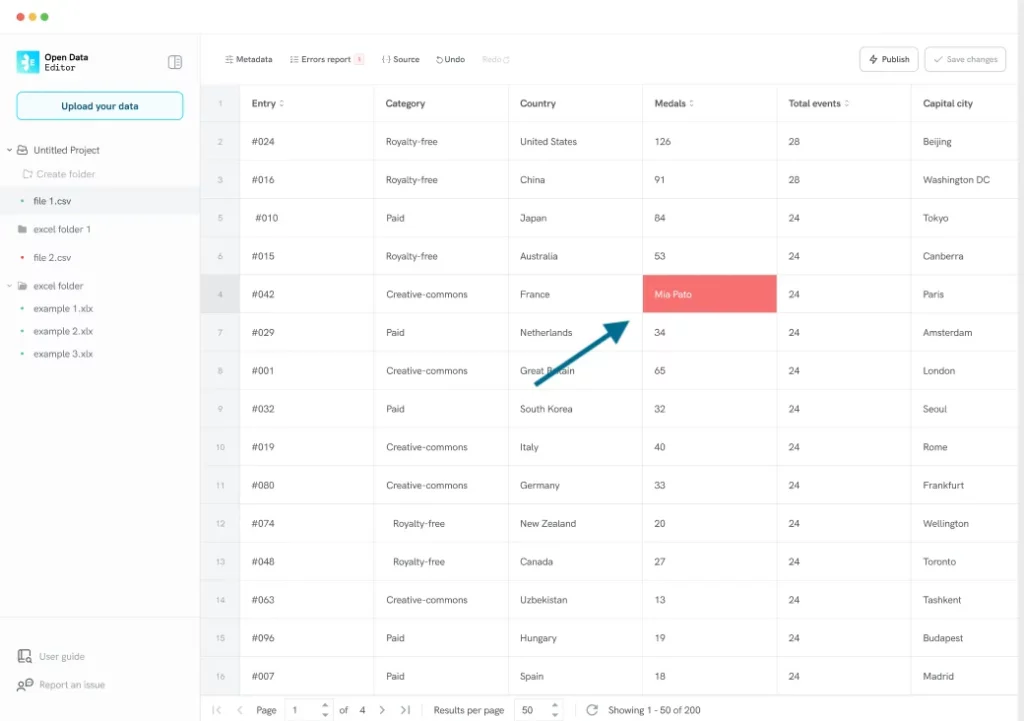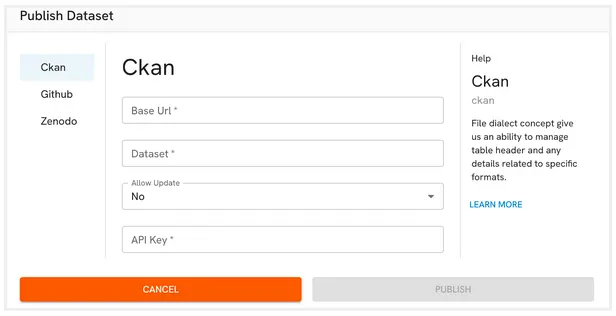Check data in tables, find errors and publish data seamlessly in just a few steps? The Open Data Editor makes it possible. The Open Source tool requires no programming experience and is accompanied by a free course. How the Open Data Editor works.
The Open Data Editor is a free no-code desktop application from the Open Knowledge Foundation. It makes working with data easier, especially for people without a technical background. It can be used to examine tables, detect errors in tables and easily upload data to GitHub, Zenodo and CKAN portals.
The application focuses on helping users to find errors in their data. This is because the user research that preceded its further development showed that many users spend a lot of time checking the quality of their data and correcting errors.
The Open Data Editor works with table data (Excel, Google Sheets, CSV) and runs on all common operating systems. First it must be downloaded from this GitHub page. How the download and installation work is described on this page.
Improve data quality in four steps:
- Upload a CSV or XLS file to the Open Data Editor link to the tool entry yet to be created. You can find a detailed description of how to do this on the Open Data Editor pages. You can organise your uploaded data in folders. You can now view your data in the Open Data Editor.
- The Open Data Editor checks the file to detect errors. A red dot is displayed next to the file name if the file contains errors. You can open a file to display errors. Faulty cells are highlighted in red in the table by the Open Data Editor.
- After troubleshooting, you can use the tool to edit cells and save changes. However, you can also use other tools to clean up the data.
- Once all errors have been corrected, you can use the Open Data Editor to publish files on GitHub, Zenodo and CKAN. All you need to do is click on the "Publish" button. A small window will then open with a selection dialog.
To get started with the Open Data Editor, the School of Data also offers the free course "Quality and Consistent Data with the Open Data Editor”. It provides an introduction to working with tabular data and the application of FAIR data principles.
Would you like to find out about other tools that make your work with Open Data easier, for example? The Open Economics Guide lists more than 140 free Open Science tools. It also contains a range of information and tips on Open Data.